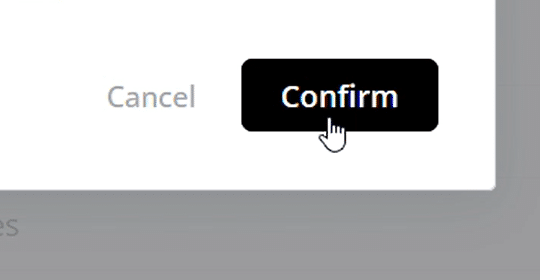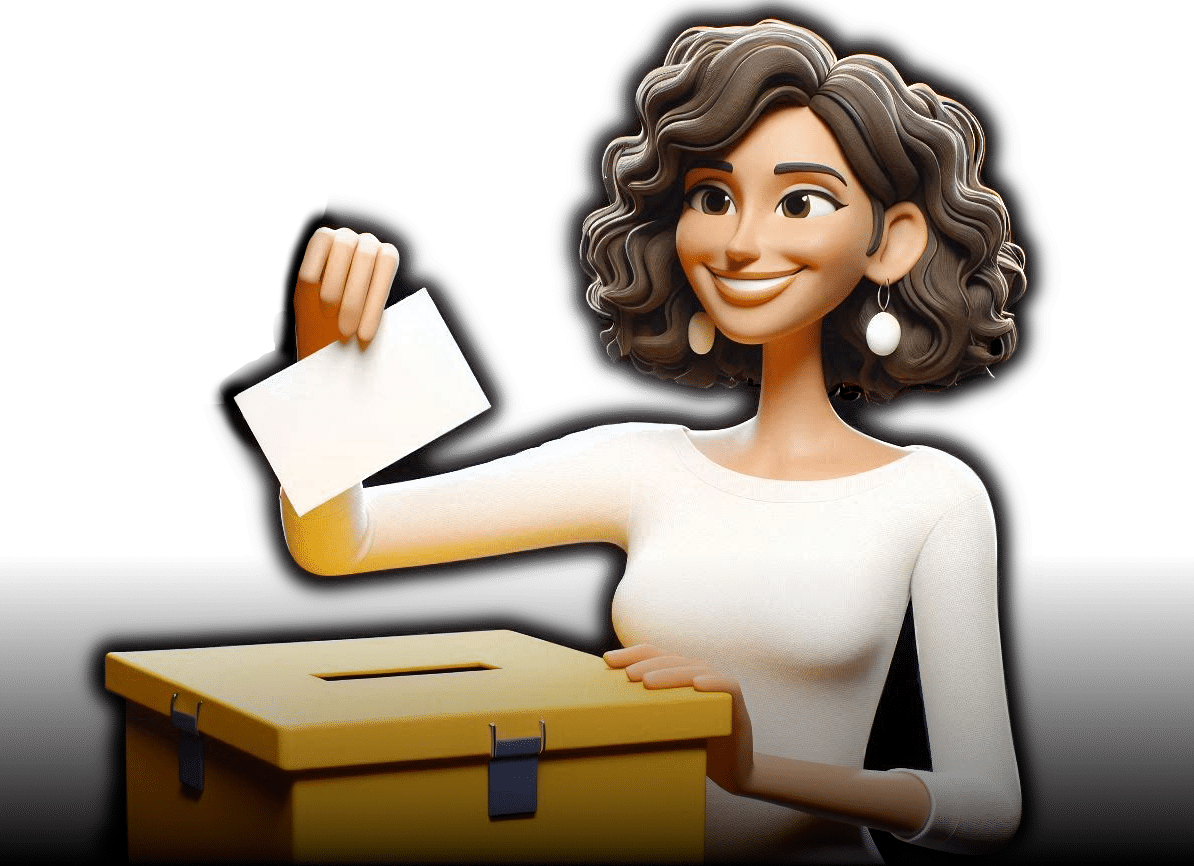FREQUENTLY ASKED QUESTIONS
The two primary ways to earn points is by engaging in conversations with other Media Buffs members and by completing short missions.
For more information about how to earn points, please click here.
Members can easily find their points balance by navigating to the profile page. To find the profile page, just click on your profile picture or profile name. If you are using a smartphone or other mobile device, then click on the three horizontal lines at the top right of your screen first to see your profile picture and name.
Engagement points (EPS) are awarded to members who engage with other members by replying, liking, and creating written posts to add to the overall conversation. The top 3 members of engagement points accumulated by the end of each month will win prizes, which can be a gift card, cash or 1,000 key points added to their KPS balance.
Key points (KPS) are awarded to members for completing short missions. Key points will be used to determine who wins the grand prize.
Engagement points will reset at the end of each month for all members. This means every member will start at the same level (0 points) at the beginning of every month so that everyone has an equal opportunity to win.
Key points do not reset every month. These points will only reset after a member wins the grand prize.
Conversation blocks are designed to bring members together to discuss a particular movie or tv show they’ve recently watched. Members are free to share their opinions about various scenes, share specific likes or dislikes, challenge each other’s interpretations, ask questions and much more.
A live conversation is all about sharing real-time reactions and initial impressions about a newly released movie or tv show episode. This type of discussion is focused on what is happening right now. Live conversations are open to all members for only one day after a movie’s premiere or a newly released episode. Within this one-day window, you will earn 2x engagement points for all interaction types (posting, liking, and replying).
*Please Note: Not every movie or tv show conversation will be live. Our team randomly selects which conversations go live so members must be ready when this happens. We strongly recommend signing up for alerts to be notified as soon as a live conversation becomes available so you can start earning 2x engagement points!
You can invite people by sharing the Media Buffs invitation post on X (Twitter) and Meta (Facebook). Also, you can easily send invitation emails to your friends and family members. You can earn at least 200 key points every day for just sending out invitations.
We have recently switched to offering Visa gift cards in order to remove the purchase limitations that come with store specific gift cards. Now members can use the cash balance on their Visa gift card to shop anywhere Visa is accepted, online or in store!
Delivery method will depend on where you live in the world. If the winner lives in the United States, then a wire transfer will be made through a major American bank to receive the cash. Gift cards will be sent through the USPS mail delivery service along with a tracking number or be sent electronically using email. If you live outside of the United States, then the cash prize will be sent electronically using a secure money transfer service and gift cards will be sent electronically using email. Specific details and instructions will be sent to the email address linked to your Media Buffs account.
The winners of the monthly prizes and the winner of the grand prize will be announced at different times. Winners for the gift cards and cash prizes will be announced on a live stream at the end of every month at midnight central standard time.
To learn more about when the grand prize winner will be announced please click here.
Yes, absolutely. We are serious about making the Media Buffs community safe for all members. Therefore, we do not condone personal attacks against other members and this behavior violates rule #1 of our community guidelines. We encourage you to report a member if you notice harassment and/or spam-like behavior. Our team will receive this report immediately so we can correct the issue. Also, for an even faster solution, please use the “block” feature to block the specific member in question. Thank you in advance for helping to make the Media Buffs community safer for everyone!
Keep scrolling to read through our tutorials on how to report and block a member.
HOW TO REPORT A MEMBER
Step 1: While on the Conversations page, search for the member you would like to report and then click on the member’s profile name.
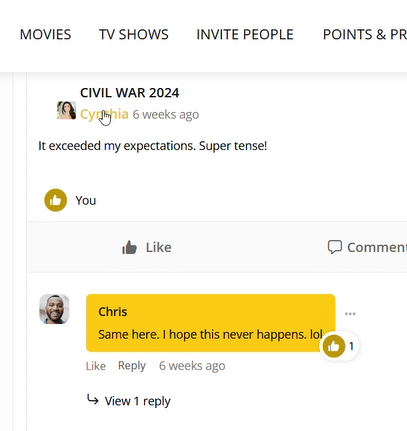
Step 2: After you are taken to that member’s profile page, click on the “Report Member”.
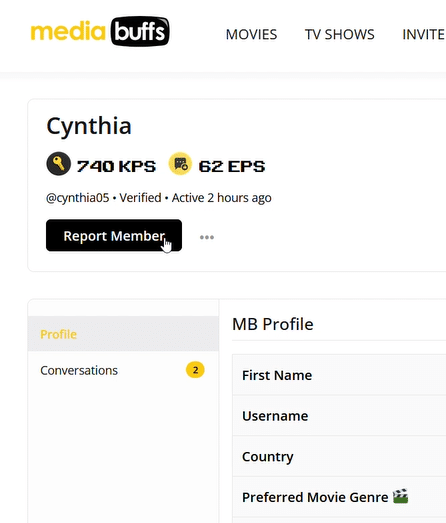
Step 3: In the popup window select the reason for why you are reporting the member and then click on the “Report” button. Our moderation team will be notified immediately to begin investigating the matter.
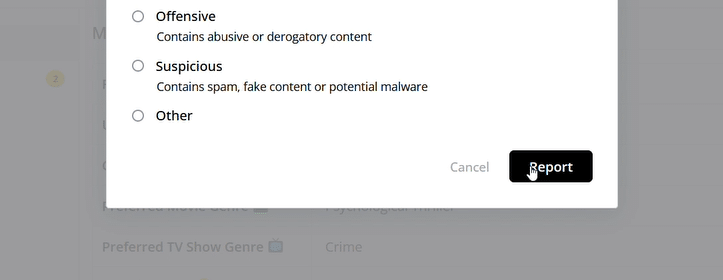
HOW TO BLOCK A MEMBER
Step 1: While on the Conversations page, search for the member you would like to block and then click on the member’s profile name.
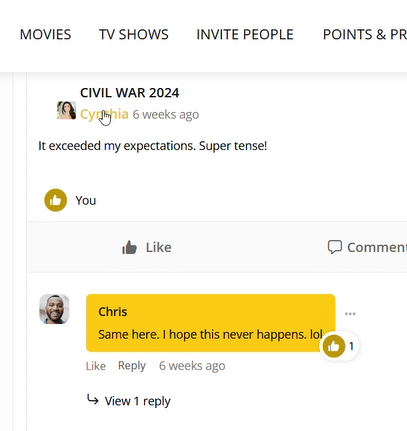
Step 2: After you are taken to that member’s profile page, click on the … icon to reveal the “Block” button.
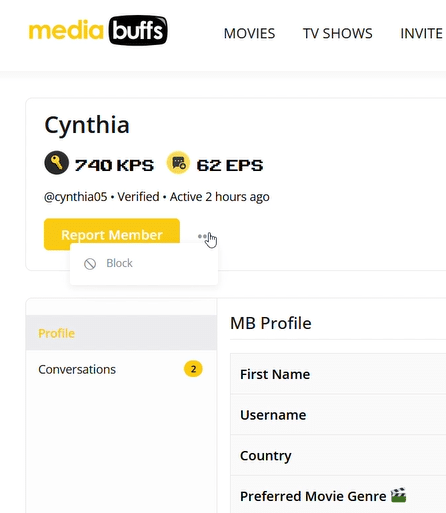
Step 3: Click on the “Block” button to launch the popup window.
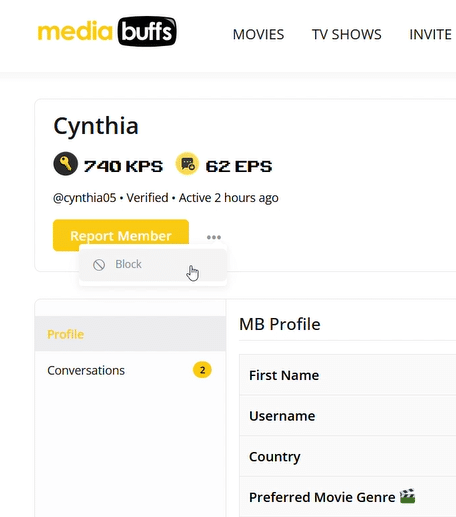
Step 4: Click on the “Confirm” button to block the member. Please allow 24 hours for the blocked member’s profile and posts to be hidden from you.